Ultimate Guide to Zain Bill Payment in Al Asimah
Introduction to Zain Bill Payment
Zain is one of the leading telecommunications providers in the Middle East, offering a range of services including mobile and internet solutions. For residents of Al Asimah, paying your Zain bills is a straightforward process that can be done through various convenient methods. This guide will walk you through the available options, making sure your payment process is as smooth as possible.
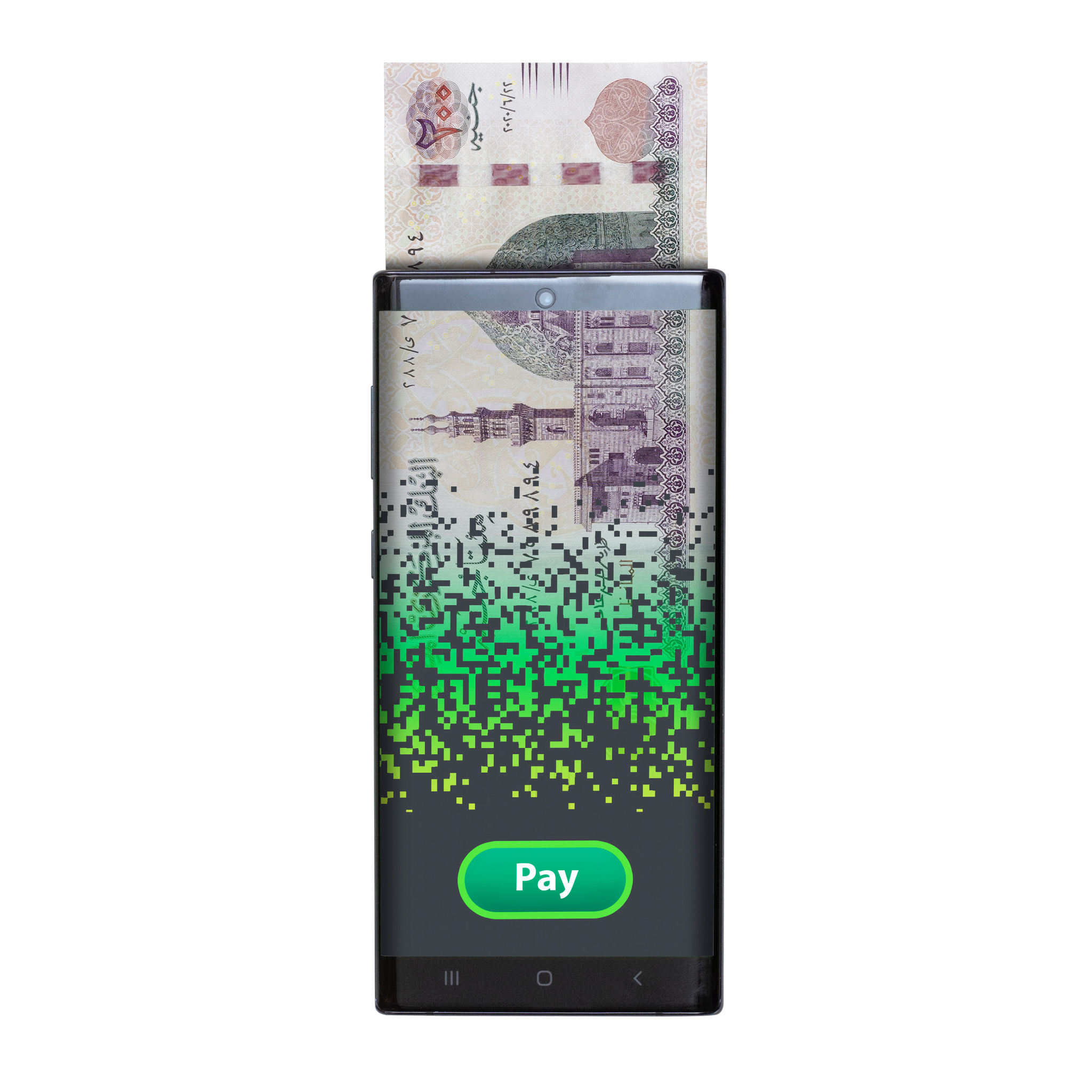
Online Payment Options
One of the easiest ways to pay your Zain bill is through their online portal. By visiting Zain's official website, you can access your account and make payments using a credit or debit card. This method is not only quick but also secure, ensuring your financial information is protected. Additionally, Zain offers a mobile app that provides similar functionality, allowing you to manage your account and pay bills directly from your smartphone.
To pay online:
- Log in to Zain's official website or mobile app.
- Navigate to the billing section.
- Select the payment option and enter your card details.
- Confirm the payment and receive a confirmation email or SMS.
Bank Payment Options
If you prefer traditional banking methods, Zain has partnered with several banks in Al Asimah to facilitate bill payments. You can visit any participating bank branch and pay your bill over the counter. Alternatively, many banks offer an online banking option where you can pay your Zain bill using their digital platforms.

ATM and Kiosk Payments
For added convenience, Zain bills can also be paid at selected ATMs and kiosks spread across Al Asimah. These kiosks are user-friendly and provide a quick way to settle your dues without needing to visit a bank or use the internet. Simply insert your card, enter your billing details, and complete the payment process.
Payment via Zain Outlets
Another reliable method is visiting one of the many Zain outlets in Al Asimah. The customer service representatives at these locations can assist you in making payments and resolving any billing issues you might encounter. This option is ideal for those who prefer face-to-face interactions when handling financial transactions.

Setting Up AutoPay
Zain also offers an AutoPay service that automatically deducts your bill amount from your bank account each month. This ensures you never miss a payment date, helping you maintain uninterrupted service. To set up AutoPay, log in to your Zain account and navigate to the billing section where you can link your bank account for automatic deductions.
Customer Support
If you experience any issues with your bill payment or have questions regarding the process, Zain's customer support is readily available to assist you. You can contact them via phone, email, or through their online chat service. Providing excellent customer service is one of Zain’s top priorities, ensuring all your concerns are addressed promptly.
Conclusion
Paying your Zain bill in Al Asimah is designed to be convenient, whether you choose to pay online, through bank services, ATMs, kiosks, or at Zain outlets. By selecting the method that best suits your lifestyle, you can ensure your telecommunications services remain uninterrupted. Explore these options and enjoy the ease of managing your Zain bills with confidence.